Unzip and merge Google Drive 001, 002 .zip files on macOS
When downloading a large folder from Google Drive, it gets split into multiple 001, 002 .zip files. Unfortunately, none of the popular unzip apps on Mac can unzip and merge these files correctly. Instead, they end up decompressing them into multiple folders:
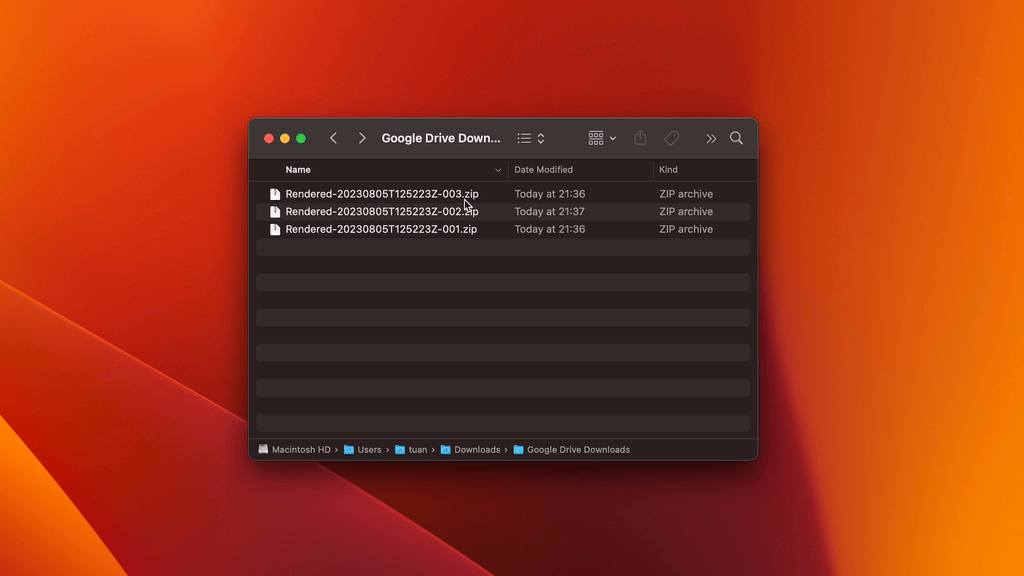
As an advanced user, I typically use the command line to tackle this issue. Surprisingly, I discovered in a Facebook group that many others encounter the same issue. Despite going through all the comments, no easy solutions have emerged yet! Some even resort to installing Windows virtual machines to utilize WinRar.
This prompted me to come up with an idea as I'm learning Swift: to create a simple app for unzipping Google Drive 001, 002 .zip files into a single folder on macOS.
I'm excited to announce that I've completed the app, now named GDrive Unzipper.
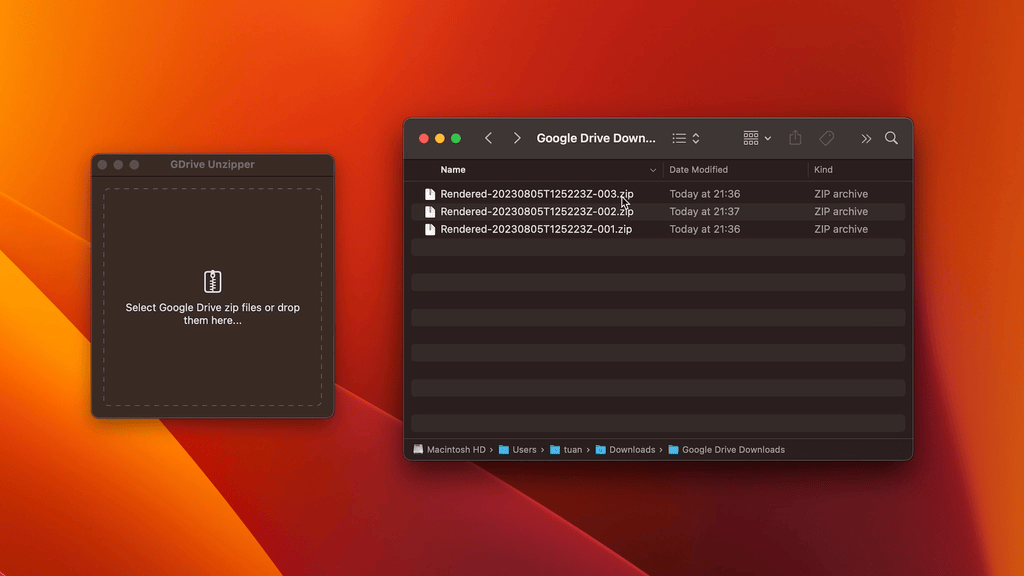
You can give it a try here. Feel free to report bugs or provide any feedback.
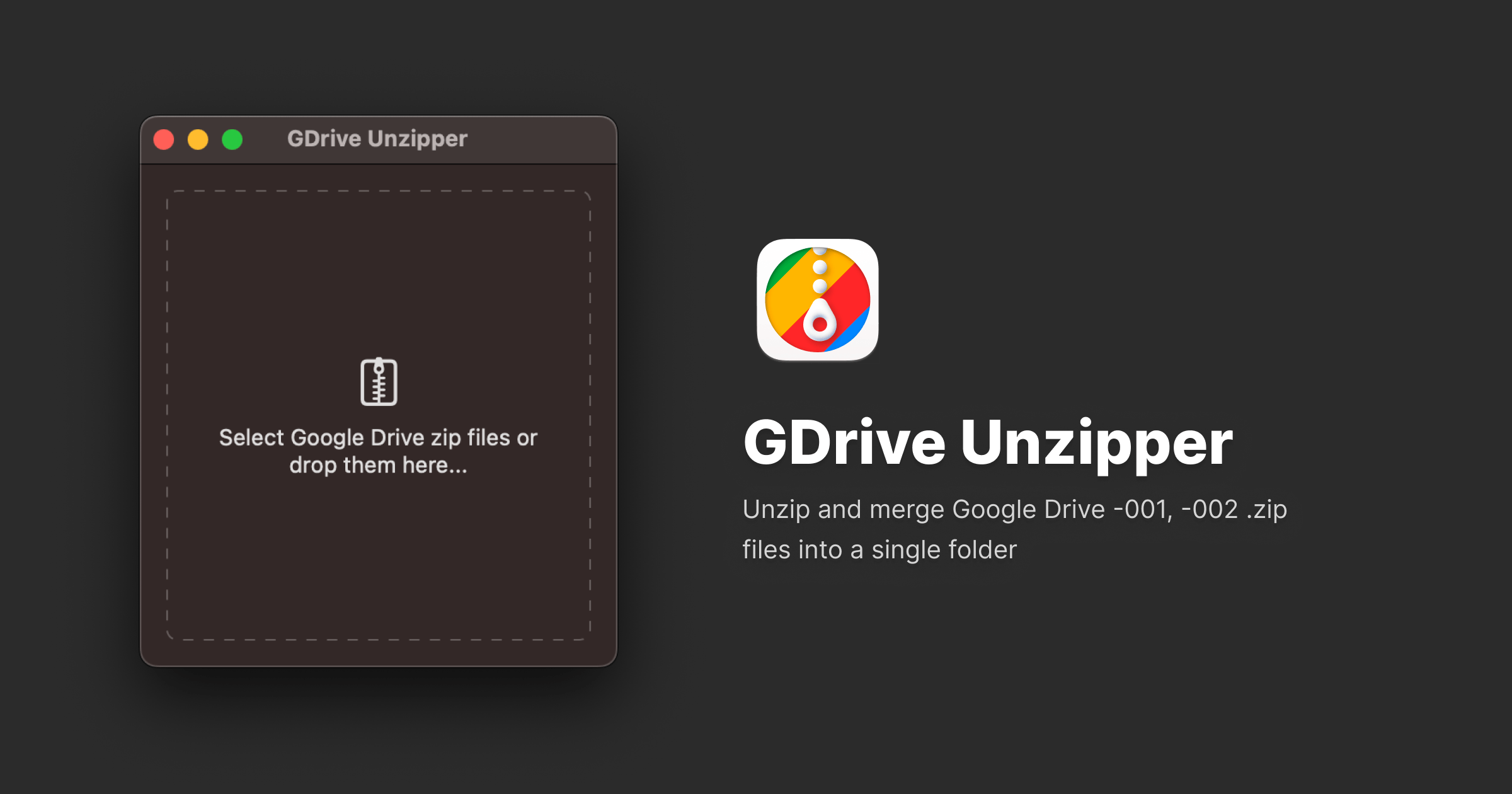
P.S.: Please note that the app has not been notarized yet, so you may need to follow How to launch any macOS app, even those not notarized by Apple to bypass any warnings when running it.
Give your reaction
Or wanna share your thoughts?
Suggestion