BM i18n - My first plugin published in the Figma Community
The begin
When I joined BAEMIN Vietnam, I noticed that the process of producing and managing multi-language content in our products was far from optimized. It involved numerous manual tasks in both the design and development phases, which were time-consuming and tedious.
There are tools available but …
In search of a solution, we explored various tools such as Ditto and Frontitude. While they offered promising features, their high price tags and complexity didn't align well with our existing workflow. That's when the idea struck me – why not create a small Figma plugin to streamline our i18n management right within Figma itself?
BM i18n
Thus, the journey began, and the result is our very own Figma plugin called BM i18n. This plugin offers a range of features designed to simplify and enhance the i18n process:
i18n item management
With BM i18n, you can effortlessly add, update, delete, and share i18n items directly within Figma. It incorporates common i18n features such as plurals, variables, and formatting, empowering you to maintain consistency across your designs.
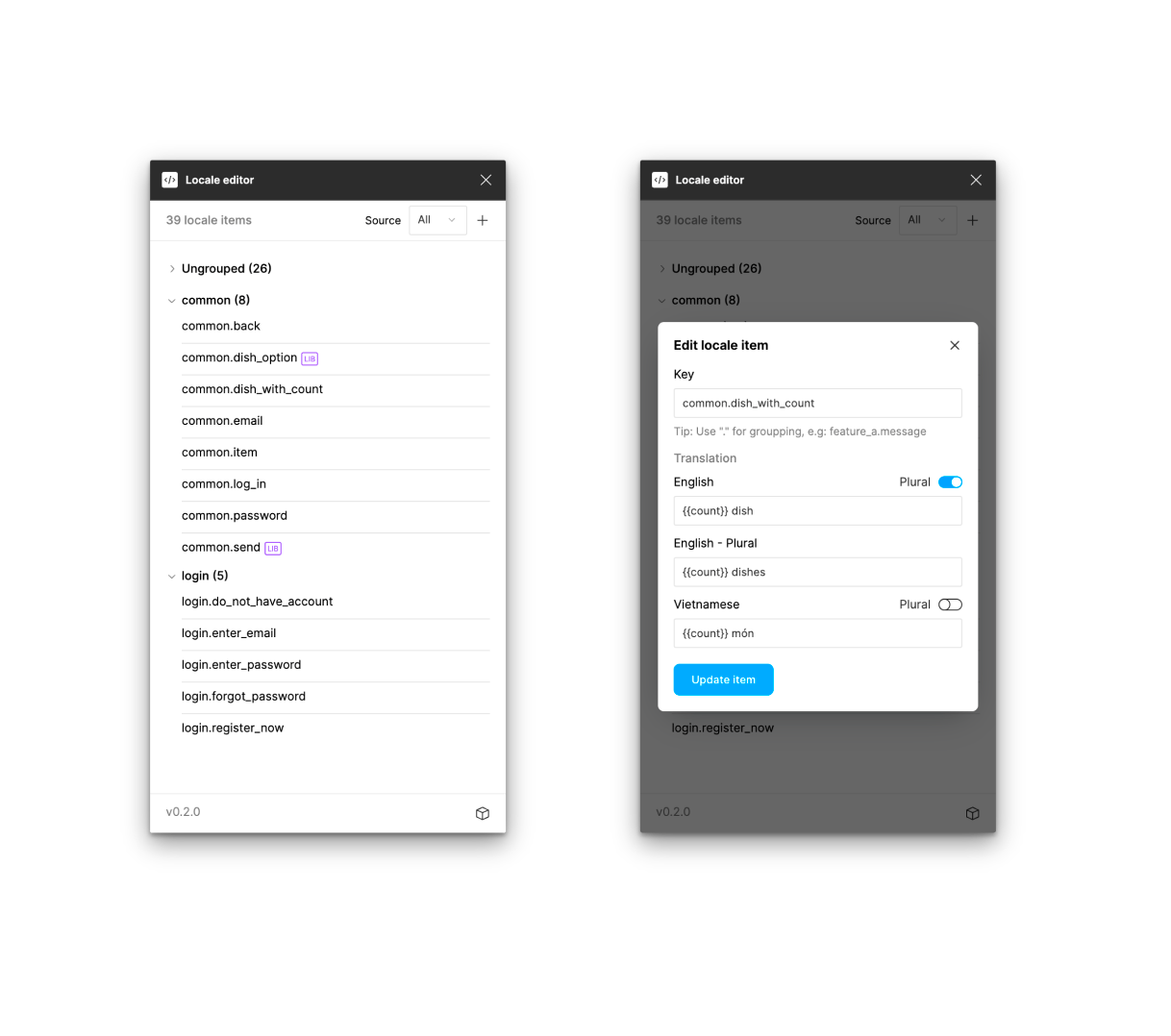
Text content editing
Assigning i18n item keys to Figma text layers is super convenient. You have the flexibility to do it manually or let the plugin handle it automatically. Once assigned, you can easily switch between languages using these items, ensuring seamless localization of your designs.
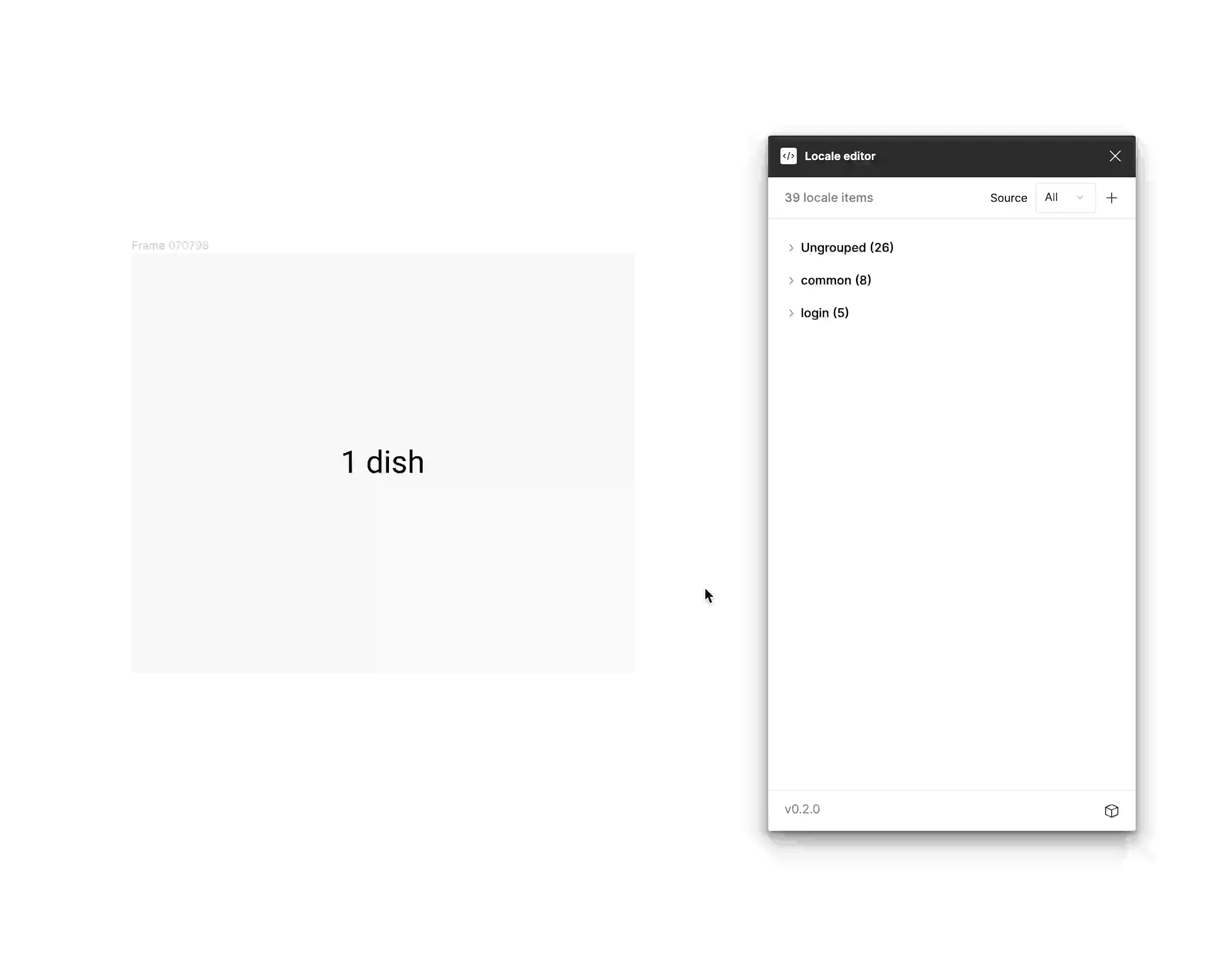
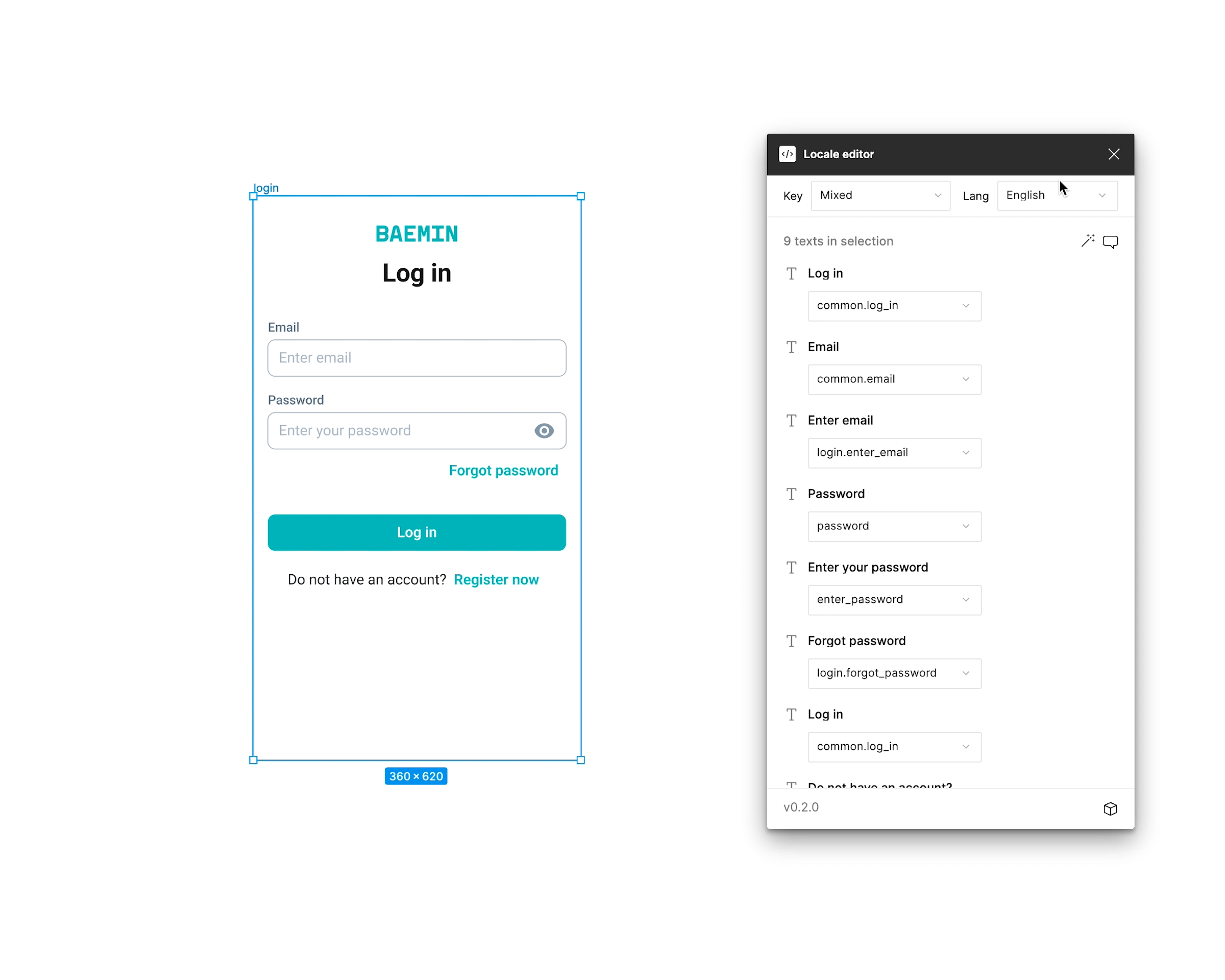
Export to i18n JSON format
BM i18n supports the popular i18next JSON format v4 and the widely-used i18n-js format. Exporting your content to these formats is a breeze, enabling smooth integration theo your source code.
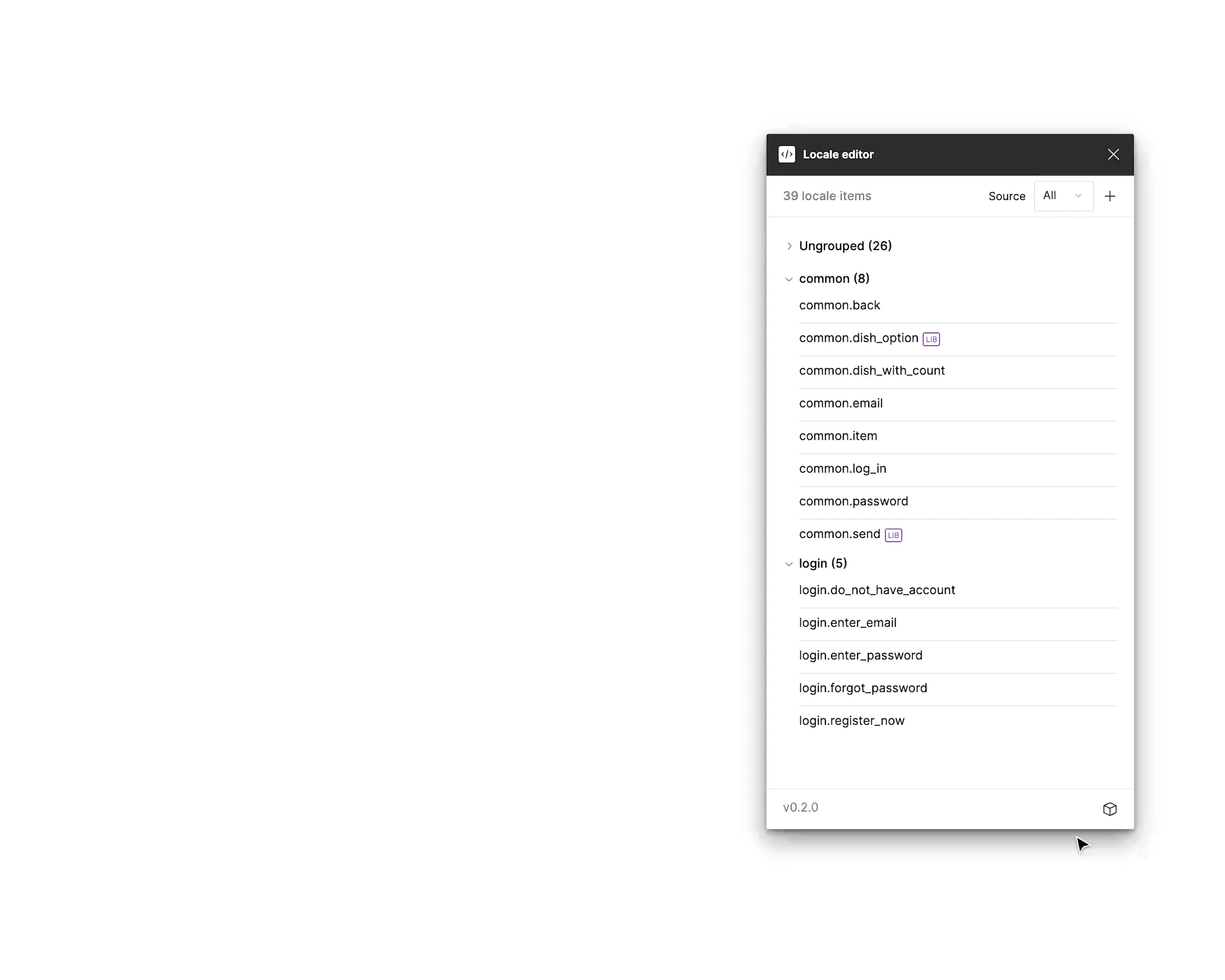
Plugin Completion and Community launch
After four months of development, the plugin is finally complete and has seamlessly integrated into our company workflow. The response from UX writers, designers, and developers has been positive, as it has helped them save time and bring greater organization to BAEMIN content.
Because the plugin use cases are not limited to BAEMIN and also we want to make the plugin easier to install and update (without Figma organization plan), we decide to unleash it like a community project.
BM i18n had finally been approved by Figma team (it was easier than I expected) and is available on the Figma Community. You can check it out at BM i18n and share your valuable feedback.
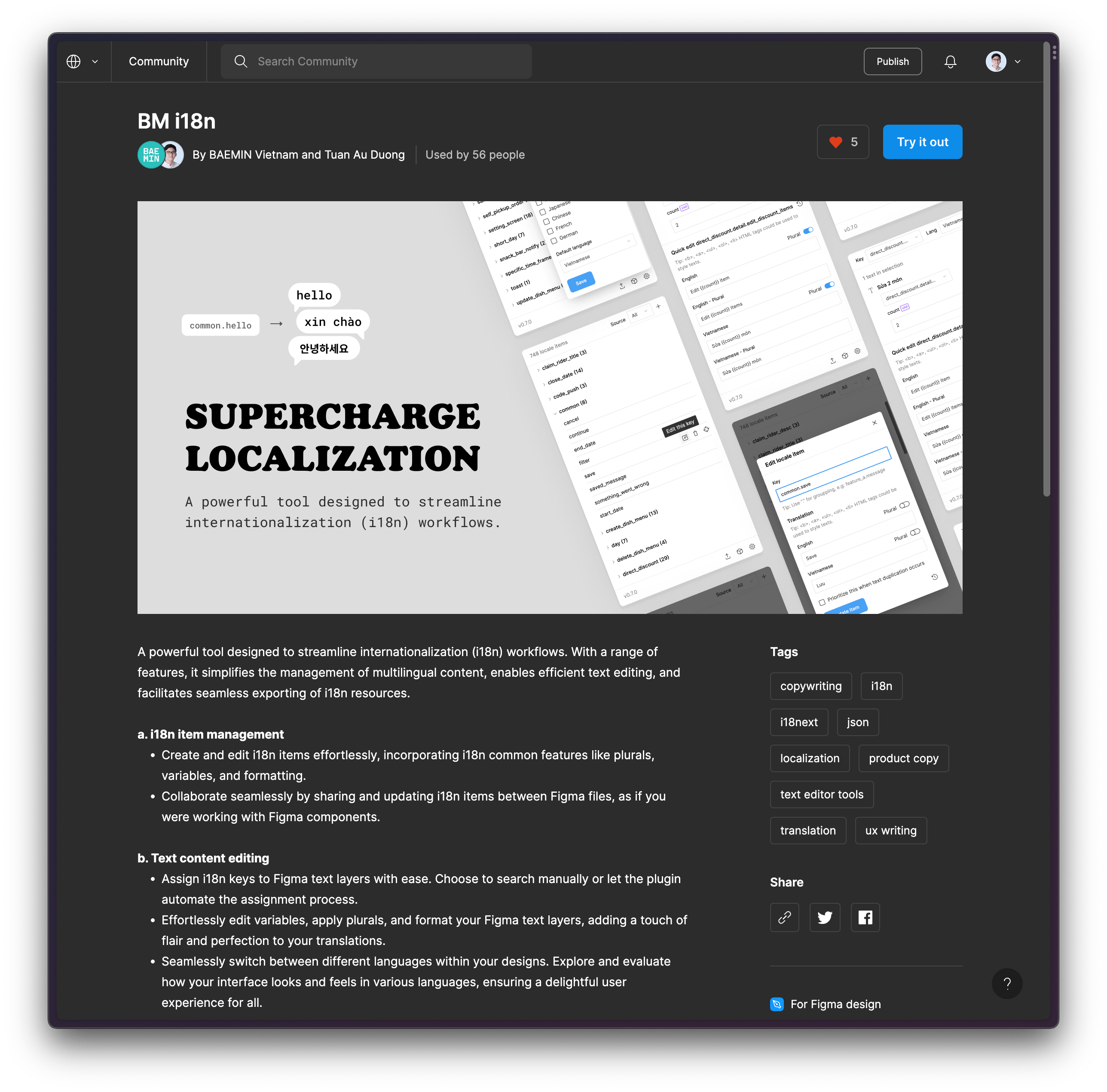
Afterthoughts
Although I have created many Figma plugins before, It's the grandest Figma-plugin project I've undertaken, and it's also the very first one of my plugins to be published in Figma community. Throughout the process, I've gained valuable insights and knowledge that I plan to share in a comprehensive case study soon!
Give your reaction
Or wanna share your thoughts?
Suggestion