Problem
Previously, Aperia uses Squarespace to create websites, which has a many limits to publish content (especially managing job hiring posts and career applications). Also, after a rebranding of Aperia, the old website doesn’t match the current brand guideline.
As a result, we decided to create a new version of the Aperia website with the goal:
Designing
I help the Branding team with website style library setup and overall website structure & layout. Also, I provide responsive treatments for pages.
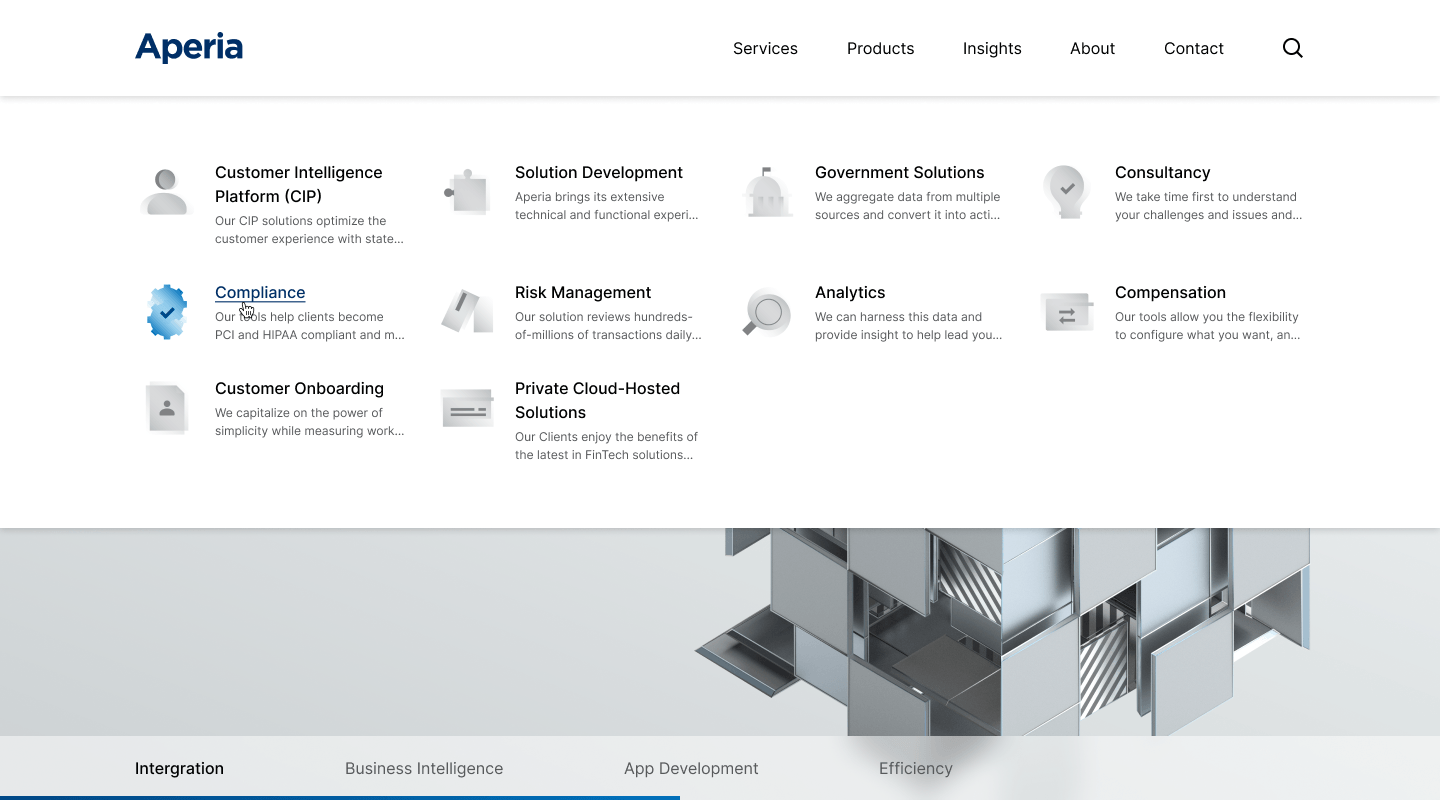
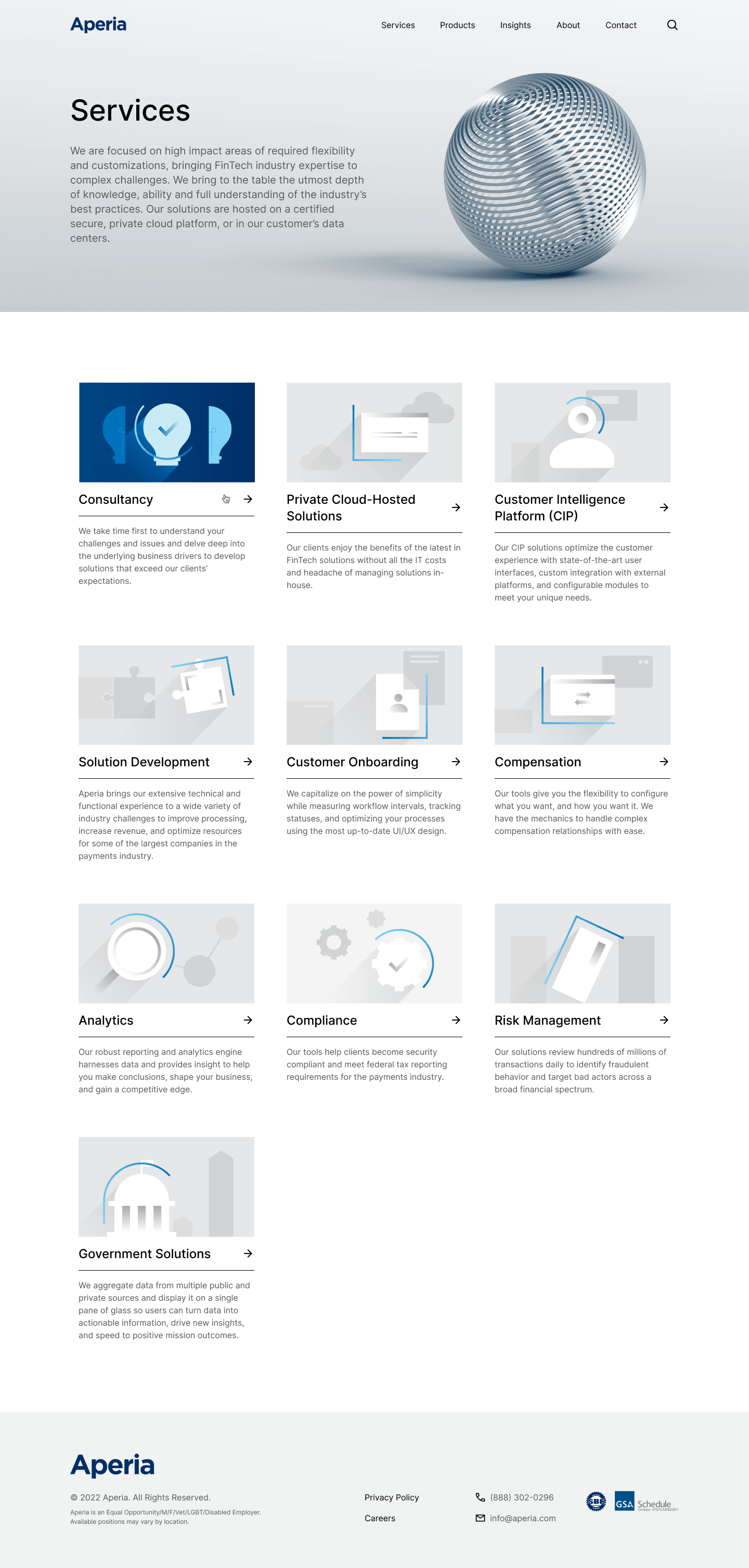
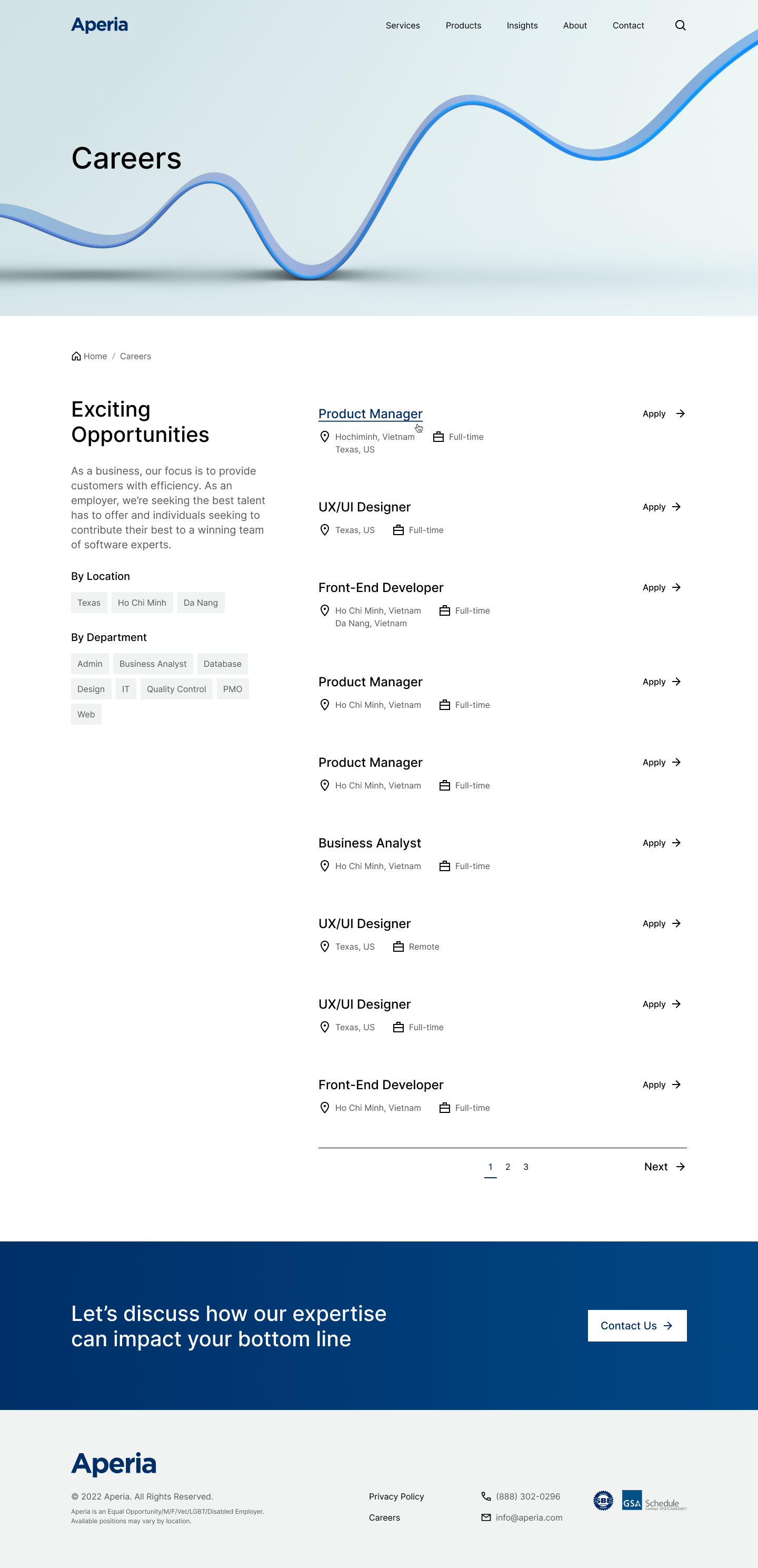
Implementing
Backend
We decided to use WordPress CMS for its easy-to-use admin panel and make use of its plugins. I create a WordPress theme from scratch with custom post types like Career, Product, Service, and Insight,… with custom taxonomies like Location, Department (used for Career).
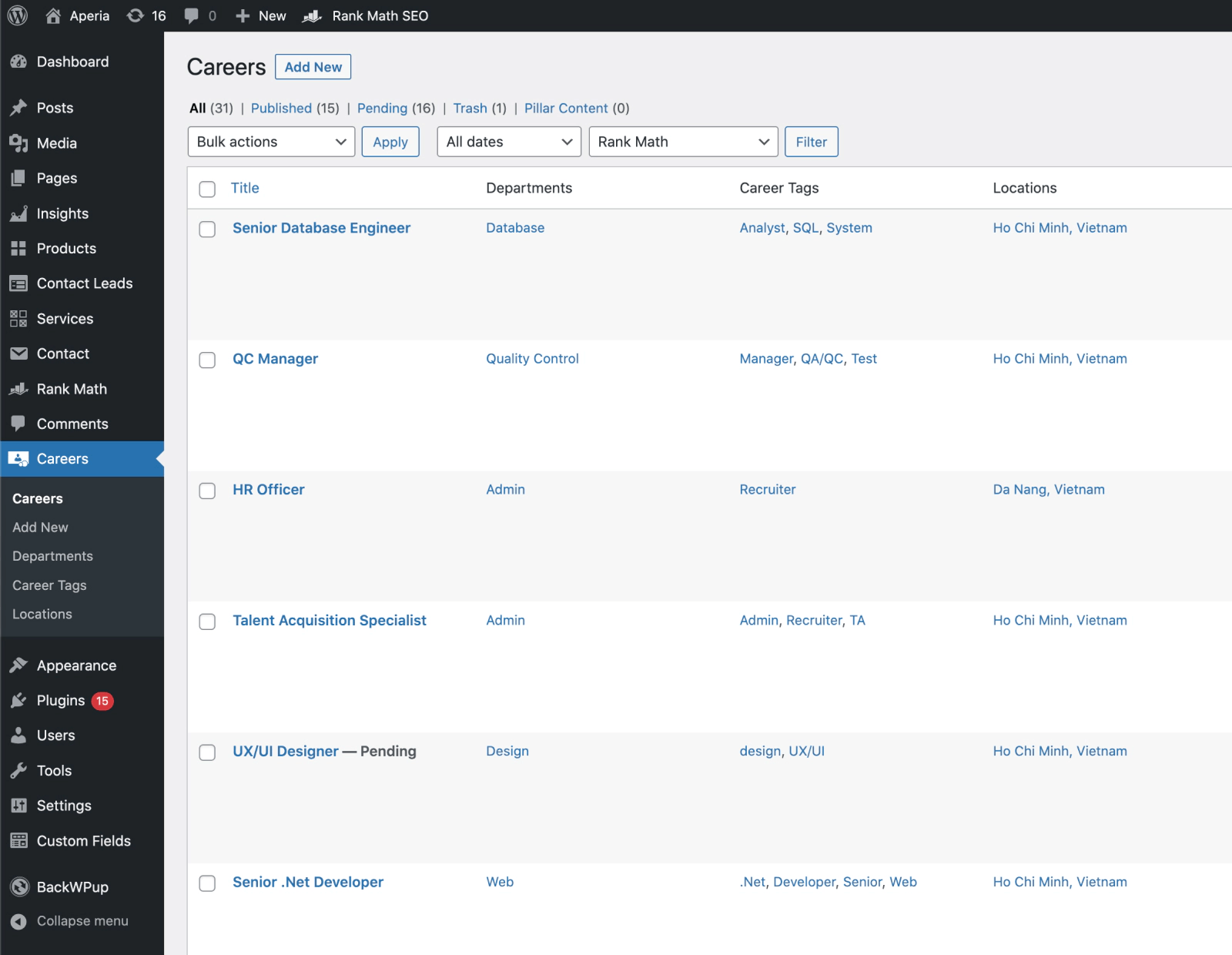
Frontend
The website uses Tailwind CSS for CSS framework. Also, Gulp, Rollup, and SWC are used as build tools. Javascript files are written in ES6 and be complied by Babel for legacy browsers.
Tracking
I worked with Admin team to set up Google Tag Manager and Google Analytics for the website
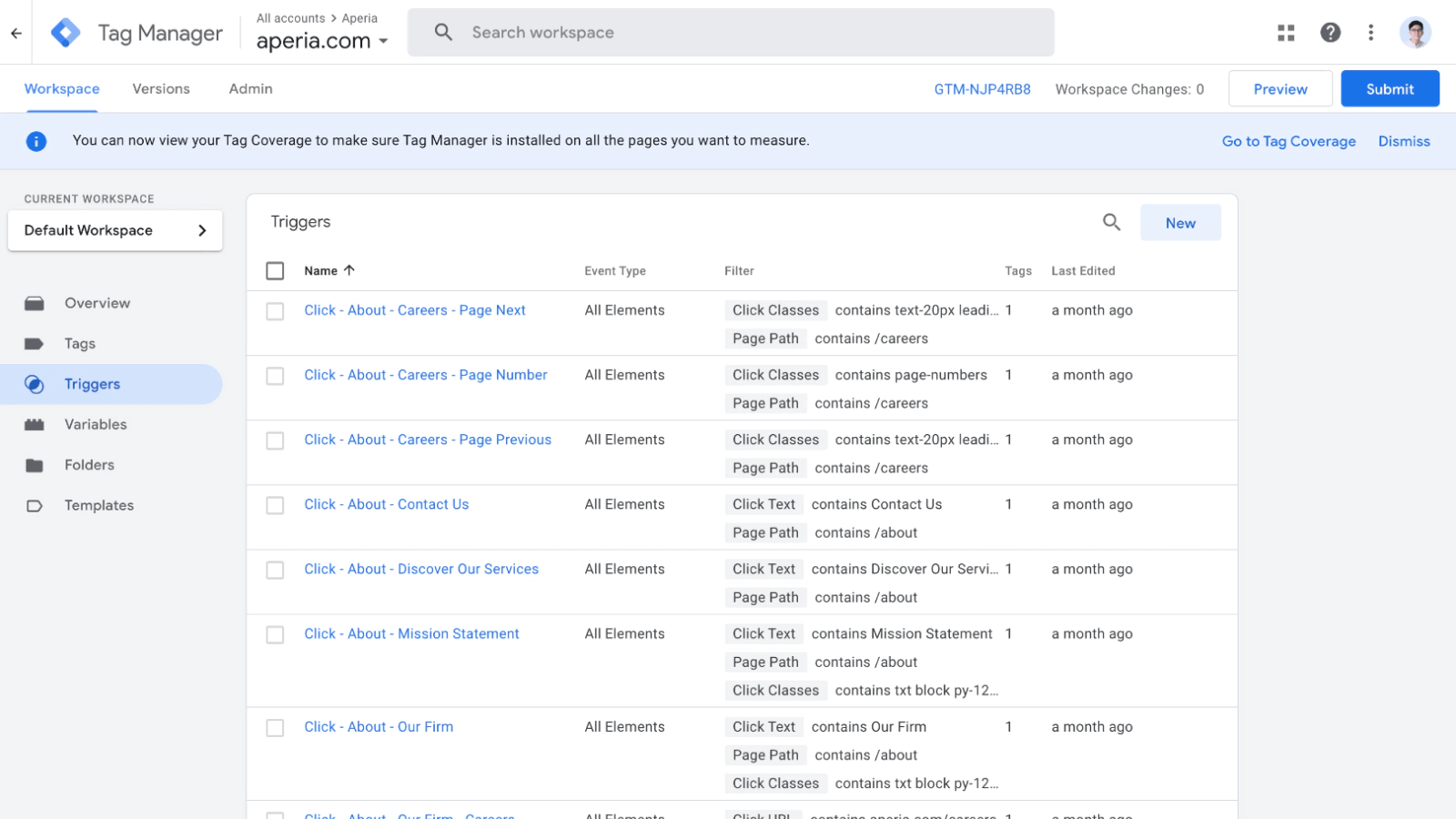
Launching & results
Deploy and optimize
I worked with IT team to deploy the website into production. I installed some plugins like Rank Math for SEO, and BackWPup for backing up data. To optimize website performance, I set up:
- Cache optimization (using Cache Enabler plugin)
- CDN (use KeyCDN)
- Asset Minification (using Autoptimize)
Onboarding & result
Furthermore, I conduct training for HR team on how to post jobs on websites and create career filters (taxonomies).
The final result is a website with better content, layout, and content management system (especially for hiring). You could see it live at https://aperia.com